Content Pages
Ourchive allows users to define custom content pages. These pages have a title, a display order, and rich text. They are useful for displaying information such as your site's Terms of Service or an 'About Us' page. Out of the box, Ourchive has several pre-defined pages. You should review and edit them as needed.
Access the content page admin by navigating to https://your-ourchive-url.com/admin/core/contentpage/.
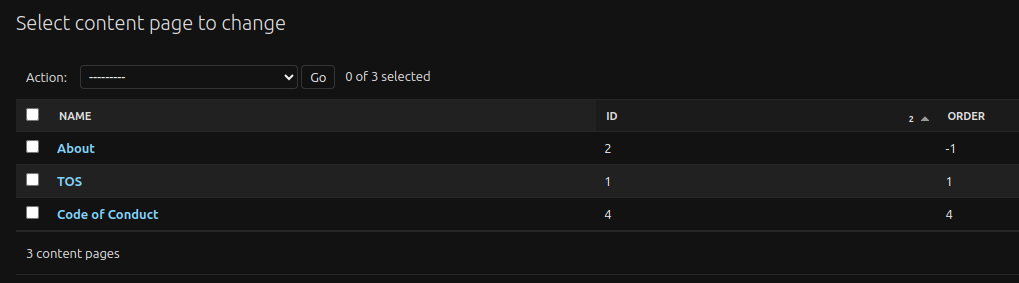
On the list view, you can see the title of the page and its order. Pages are displayed in the site footer, in numeric order from left to right.
When you click on a page, you are given the ability to edit it:
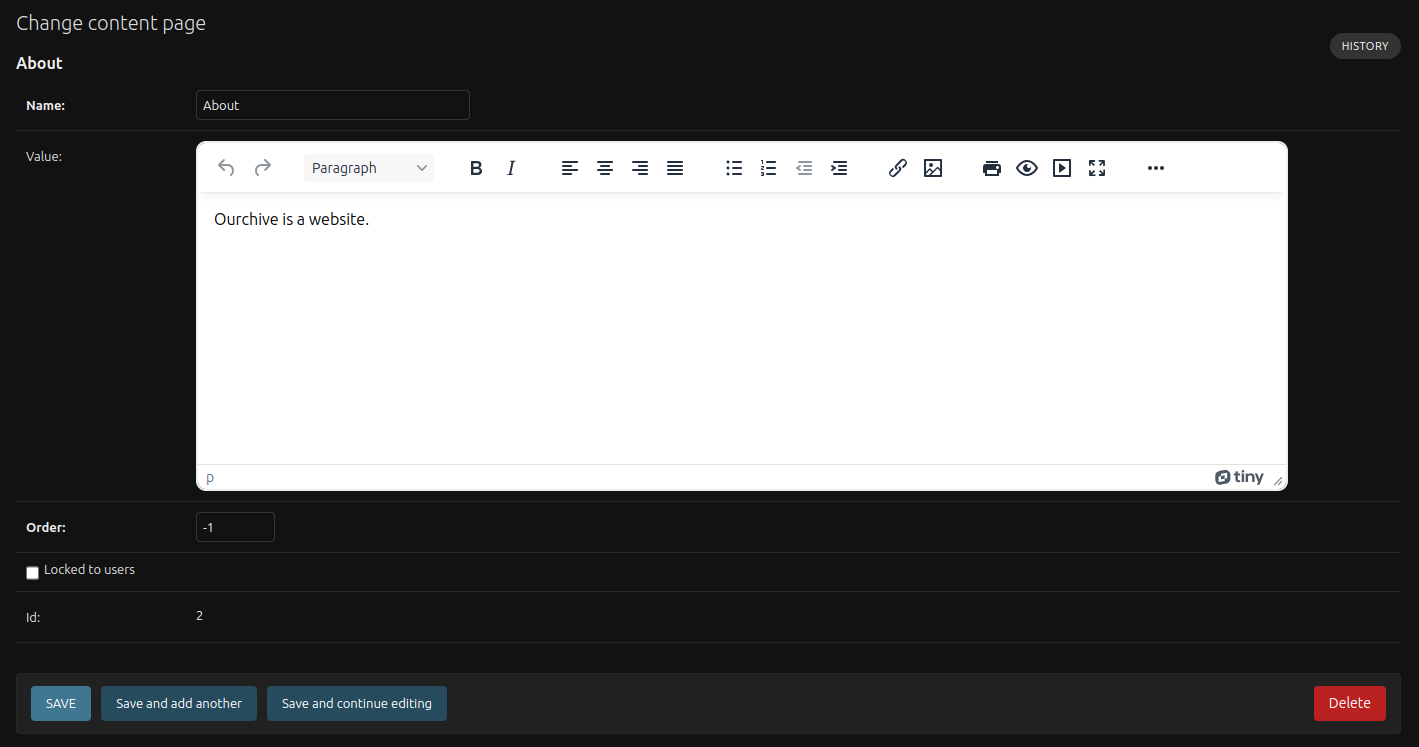
The page content supports rich text.
If "locked to users" is checked, the page link will not display for anonymous users. If they obtain the URL, they will be redirected.
