Feature Guide: Collections
Collections are groups of bookmarks and are intended to give curators and reccers a more powerful tool to create themed groups of recommendations for subscribers. You can create a collection by selecting "New Collection" from the navigation bar, or by clicking the bookmark icon on an individual bookmark's page.
In the collection form, to find a bookmark to add to a collection, search for the bookmark's title.
Collections are searchable and taggable. Unlike bookmarks, if your administrator has enabled file upload, you can add a header image and short description.
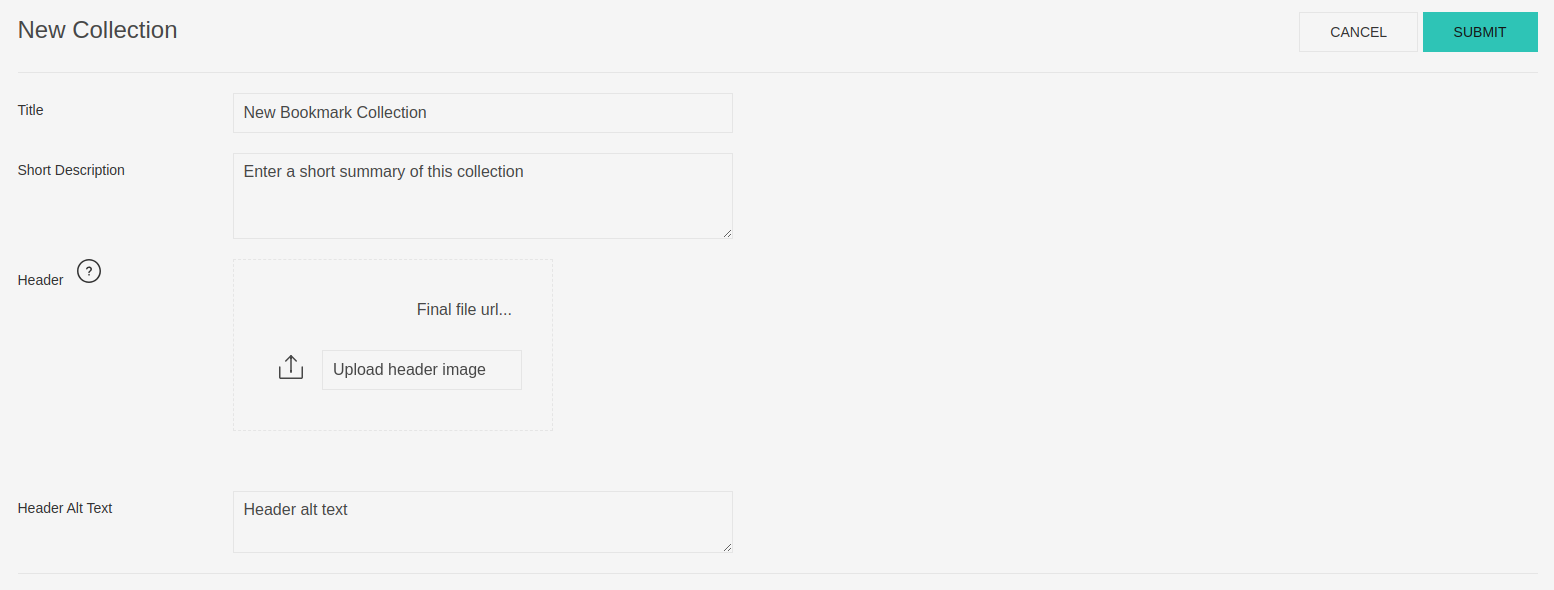
Collections are intended to allow curators a more feature-rich mechanism for creating recommendations; future versions of collections will allow curators to add works directly to a collection (in addition to, or instead of, bookmarks); challenges and exchanges will include collections; and users will have more flexibility over how their recommendations are presented.
