Search Groups
Search groups are logical groupings of tags and attributes.
Setup
You can manage search groups within the admin interface by navigating to https://your-ourchive-url.com/admin/core/searchgroup/:
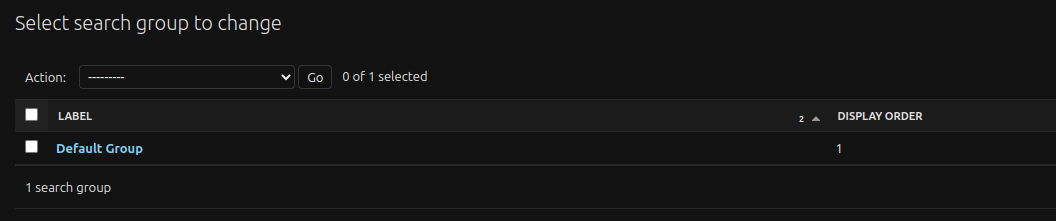
Search groups should have letters, numbers, or spaces - not commas or other symbols.
Display order controls how prominent a group will be in views. A lower value means it shows first, so everything with a display order of 1 will show before everything with a display order of 2.
Attributes & Tags
When you've created your groups, assign them to attributes and tags by navigating to the Attribute Type and Tag Type views and assigning your chosen group:
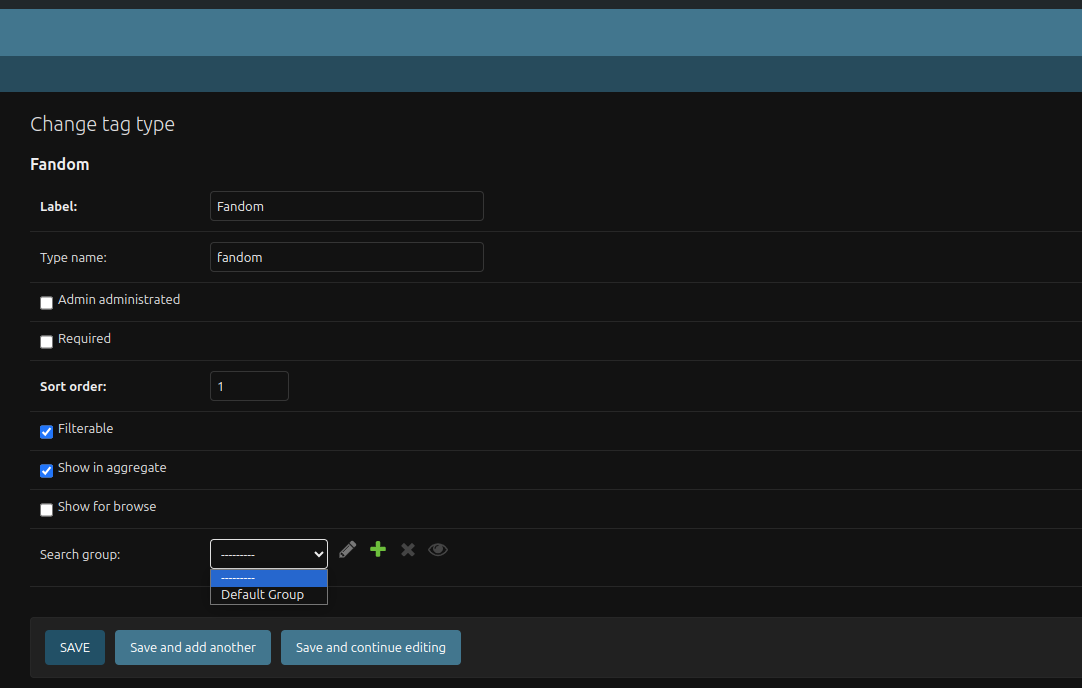
Search & Browse Views
In search views, you'll see search groups after the automatic 'Chive Info' group, which contains data that's not admin-configured:
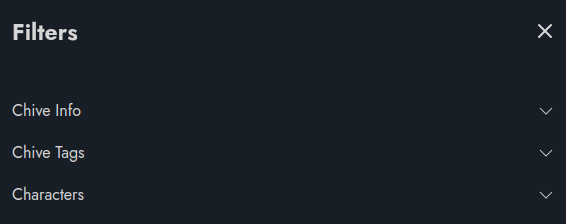
Chive Views
On the chive info panel, search groups show in the following order:
- Attributes, sorted by search group display order
- Tags, sorted by search group display order
So, if you want a tag or attribute prominently displayed, assign a search group to its type that has a display order of 1 or 2.
