Site Announcements
Currently, admins can communicate with users directly, via their registration email, or via site-wide announcements.
You may want to create an announcement for several reasons: to announce site downtime or new features, to inform users of a fundraising drive, or to announce creation of a new page or community for users.
Access admin announcements at https://your-ourchive-url.com/admin/api/adminannouncement/. Click 'Add admin announcement' to access the announcement form:
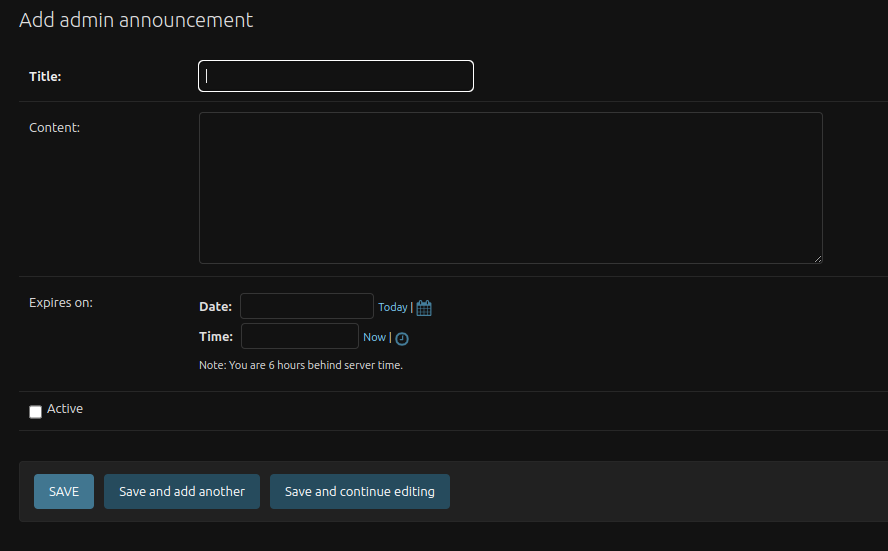
Title will not be displayed. This is only for your reference as you browse announcements in the admin console.
Content is the content your users will see. You can use HTML here; for example, a link can be added with the following syntax: <a href="https://google.com">Click Here</a>.
Expires on dictates when the notification disappears for all users. Notifications are highly visible and when your users dismiss them, a browser cookie that expires in two weeks will be set. So, only set announcements for important items, and make sure they expire or you turn them off at some point!
Active dictates whether or not the notification will be shown. You can write a notification prior to making it active. Once it's active, users will see it when they visit the site.
Below is an example of an admin announcement in the admin console, and on the site.
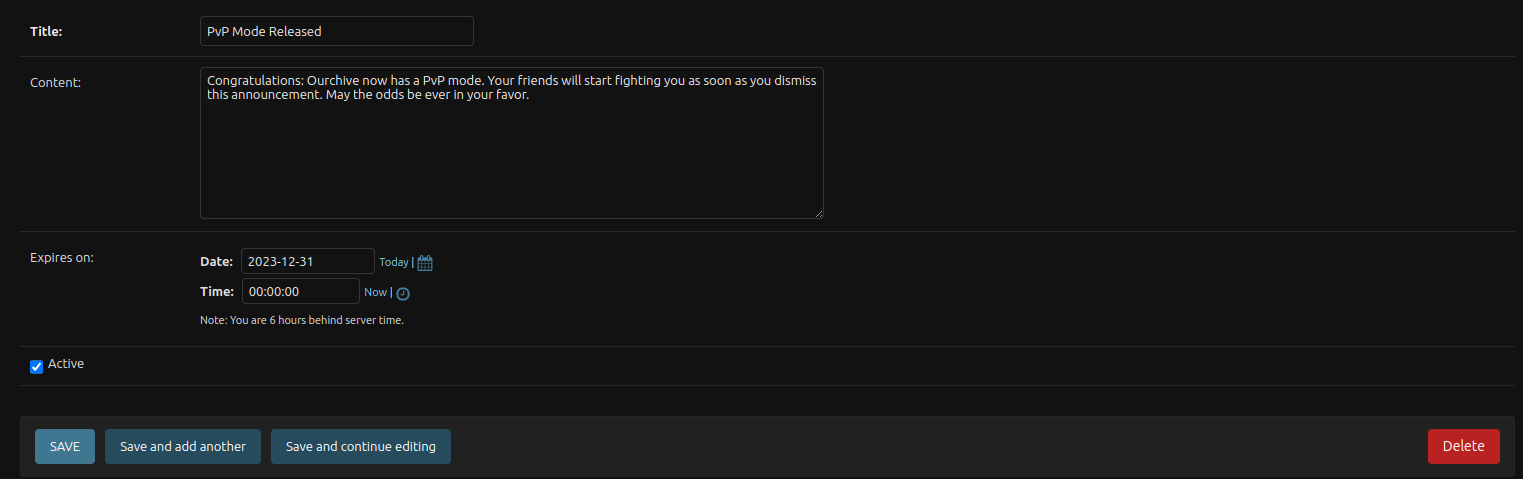
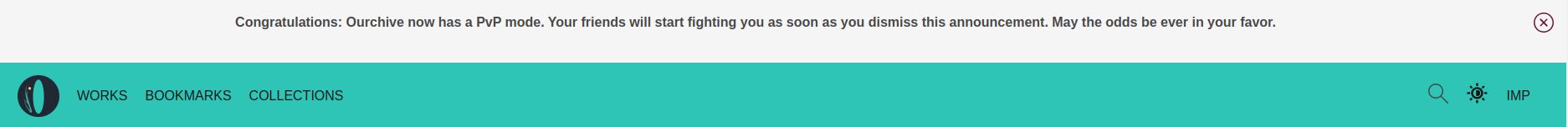
If you have information to communicate to users that requires more than a sentence or two, we recommend leveraging content pages.
