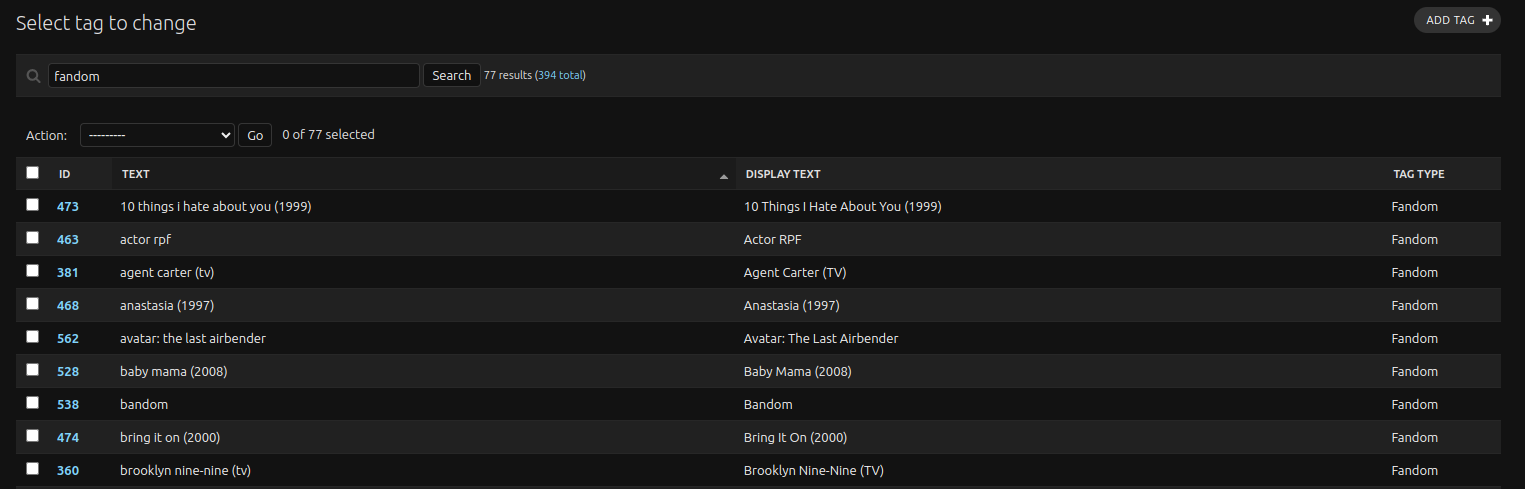Tag Configuration
On Ourchive, tags are a primary way to organize works. With great power comes great responsibility: as an admin, you are responsible for determining what types of tags you want your users to have. Together with attributes, tags help shape your archive.
Tags vs Attributes
Attributes are fixed data on a work, chapter, bookmark, collection, or user. User creativity is limited with attributes, as they are entirely admin-controlled, so you should use attributes for details that have consistent meaning, like 'Rating' or 'Genre'. On bookmarks, you might have a 'Rec' attribute. On users, you might set up an attribute to let users call themselves 'Ficcers', 'Reccers', or 'Drainpipe Trolls'.
Tags are more flexible bits of data. When a user posts a work, bookmark, or collection, they can tag information about their creation; you might define 'Pairing', 'Trope', or 'Content Warning' tags. Users do not see all tag options when they post; they can type and existing tags will autocomplete, but tags are more freeform by nature.
Ourchive comes with suggested tag and attribute definitions. You are free to update them as you please.
Tag Types
Tags are grouped by tag type. You can define tag types in the admin interface by going to https://your-ourchive-url.com/admin/core/tagtype/:
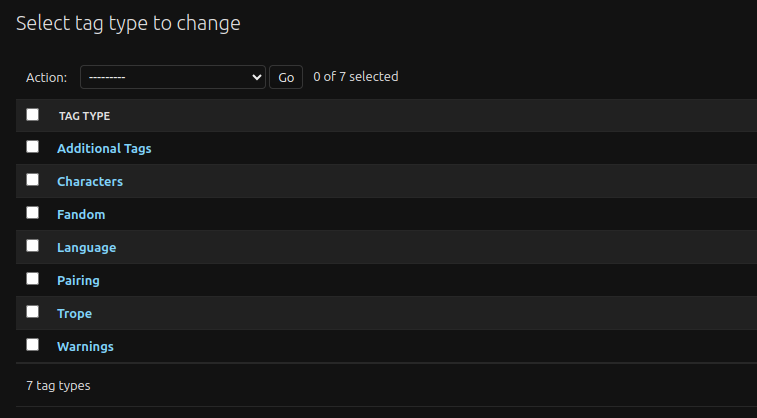
Admin-Administrated Tag Types
When you modify a tag type, you have the option to mark it admin administrated. When this is set to True, users can use existing tags within the type, but not create new ones. This is useful if a tag type starts going rogue: if there are too many tags in a type, or too many duplicates.
Search Groups
When you assign a search group to a tag you are determining how the tag will be grouped in search result filters as well as how the tag will display on chive views. We suggest grouping these by similarity; you might put "Trope", "Theme", and "Fandom" under one group labelled Info, and "Pairing", "Characters", and "Relationship Type" under a group labelled Characters.
Tag Data
If you do in fact have a tag with bad data, or if you need to perform moderation on a tag (such as cleaning up user-input text that breaks the rules), you can do so by navigating to https://your-ourchive-url.com/admin/core/tag/:
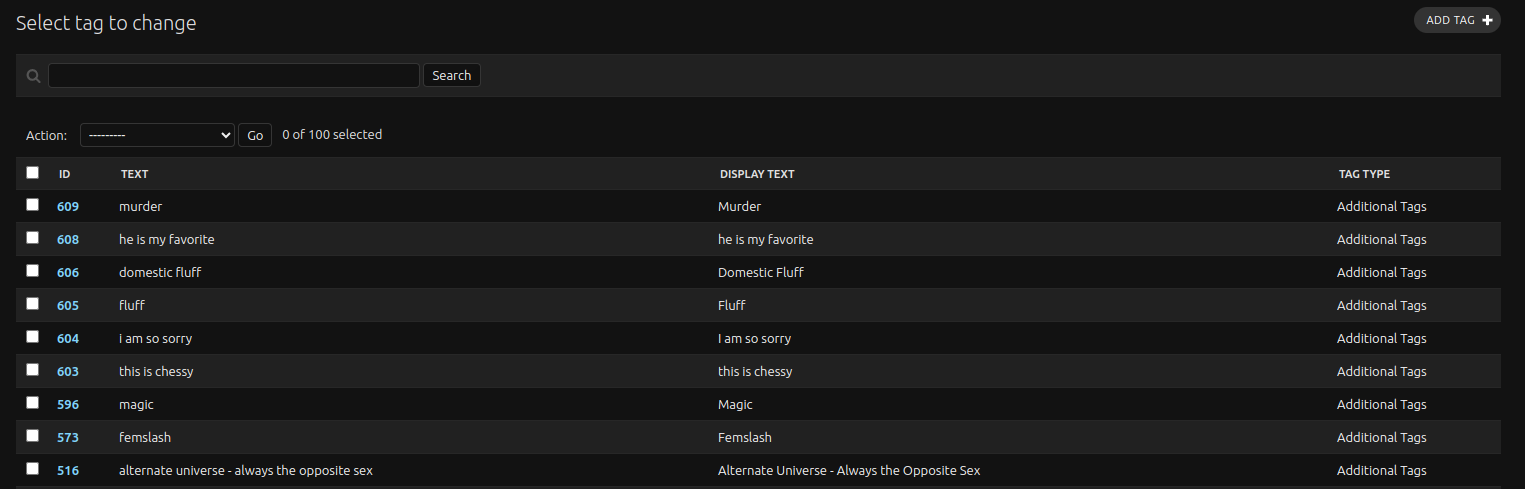
You can search for tags by their text or by their type. So, to find all tags of type 'Fandom', search 'Fandom':